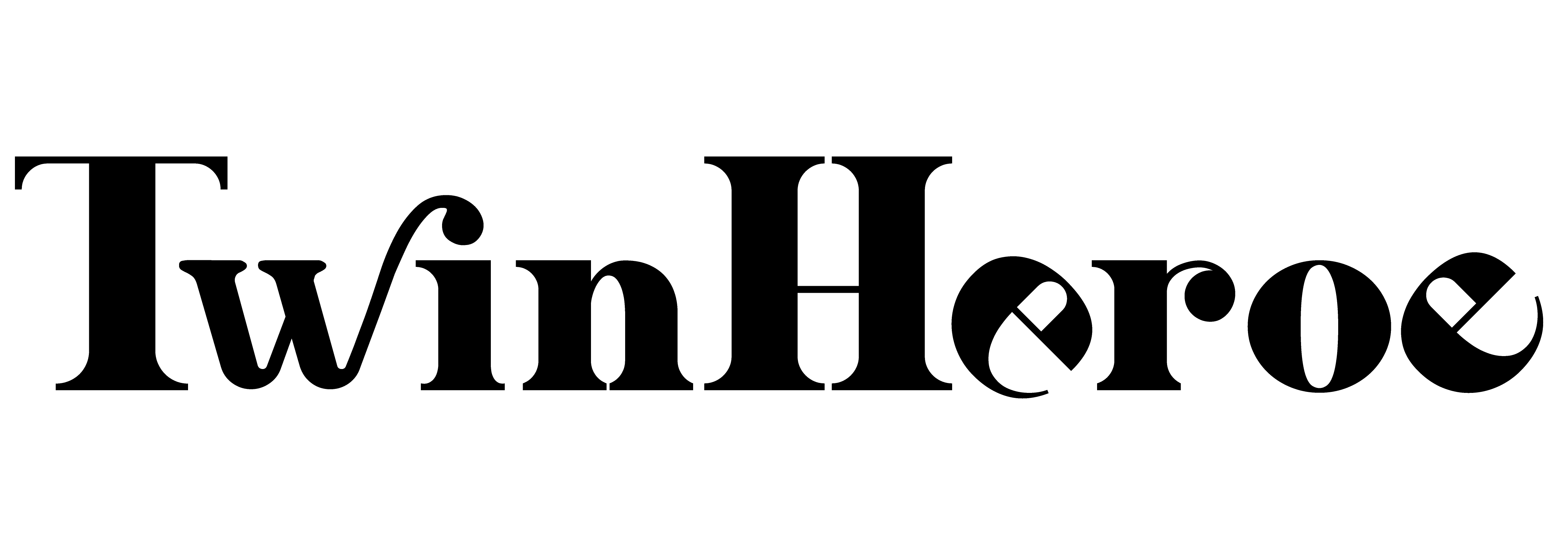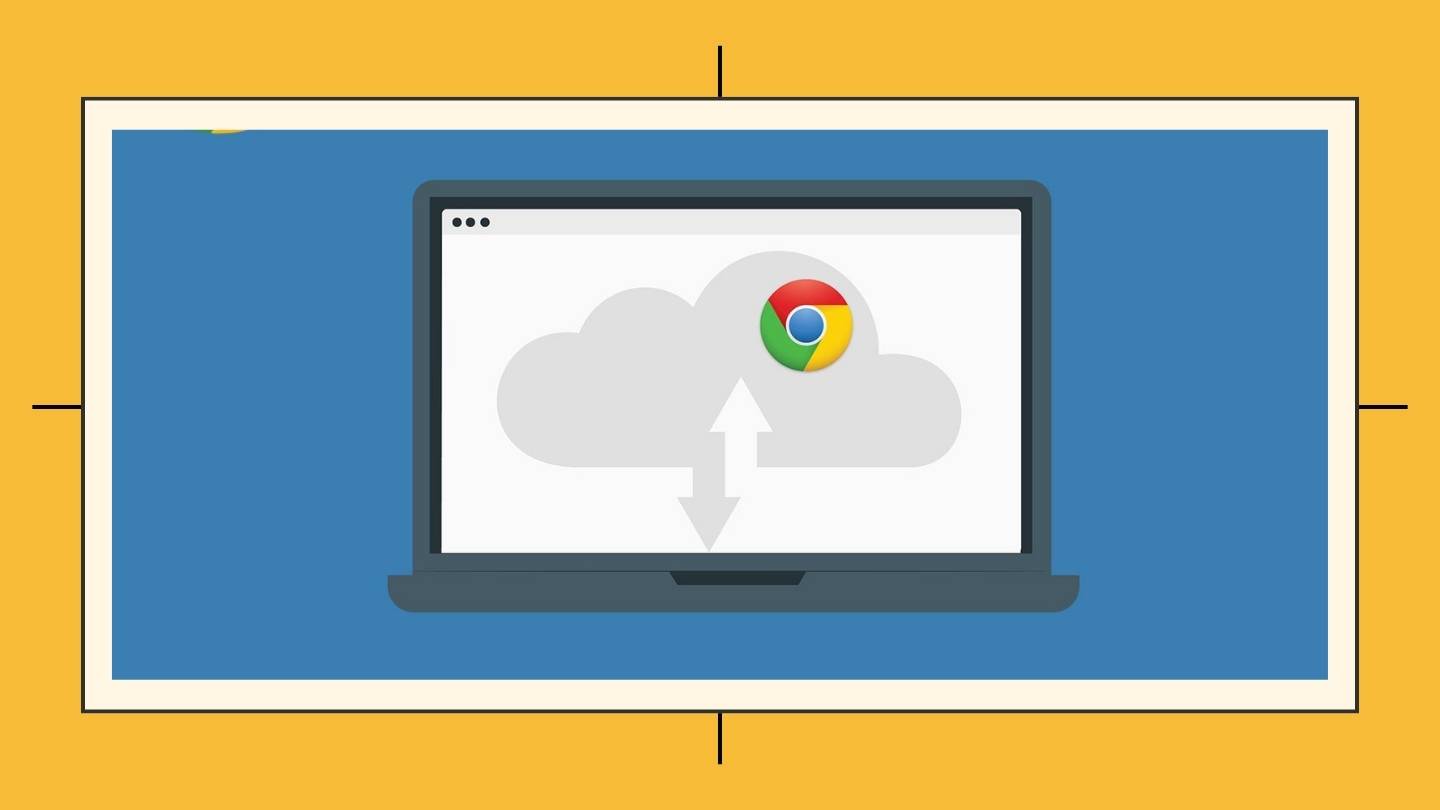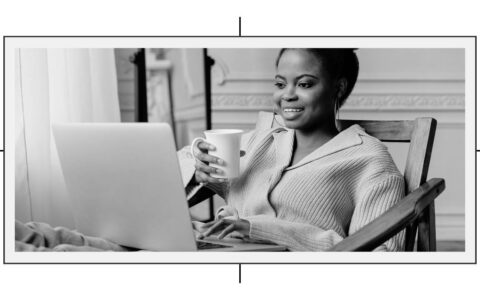Don’t get rid of your old computers… At least not yet. The Chrome OS Flex, a new operating system (OS) based on Neverware’s CloudReady OS, was ecently released by Google. Google Chrome OS has been available for Chromebook, Chromeboxes and Chrome bases. This announcement comes after several Windows users expressed frustration with the Windows 11 update’s exclusion of a number of devices due to its strict system requirements.
Google has taken advantage of this to incentivize businesses and schools to recycle their outdated equipment rather than throw it away. The Chrome OS Flex can be installed in Windows, Mac, as well as Linux devices. So why exactly should you even consider using this OS?
Why install the Chrome OS Flex
The Chrome OS flex is a cloud-first operating system that comes packed with a plethora of benefits. This however will be more suitable for individuals who want to explore the internet via a modernize, simplified and secured experience. The Chrome OS Flex will be a wonderful fit for companies or individuals who are prepared to access their data from the cloud. Meaning , you’ll always need to be connected to the internet. Among the advantages this OS offers are:
Fast Boot time
One of the factors contributing to most PCs’ slower boot times is the presence of bloatware, which is why the Chrome OS doesn’t come pre-loaded. Nevertheless, your processor will have a huge role to play in how fast your PC will boot.
Security
The Chrome OS flex promises its unsusceptible to vulnerabilities such as Ransomeware, malware and other employee errors. The fact that the OS is primarily cloud-based reinforces your confidence in the promised secure system. Unlike PCs that allow users to install applications from some unreliable sources that may possibly contain viruses, the Chrome OS Flex allows you to install software directly in the cloud. However it doesn’t guarantee 100% security of your system. In spite of this reassurance, you may still need to take the necessary steps to secure your devices from physical and online threats or vulnerabilities.
Easy and Fast Deploments
With access to a USB Drive, internet and a most importantly your device, you’ll be able to install the Chrome OS Flex on you your in just a few steps with the help of the installation guide. As well as easy deployment via your company network if you have access to Chrome Enterprise Upgrade feature.
Recycling you Old PC
This many not be a feature but imagine being able to reuse your old device by installing a new OS that allows you to access and multiple cloud applications including Netflix where you can binge your favorite shows.
A major selling poing for the Chrome OS Flex is their solution to Ransome wear in which they were proud to publish the role it played in the Nordic Hotel Ransomewear which hit approximately 200 hotels last December. The answer to overturning this hiatus was installing the Chrome OS Flex in over 2,000 computers in less than 2days in which the Deputy CEO, Nordic Choice Hotels, Bjørn Arild Wisth never failed to acknowledge his the OS saved inadvertently saved their systems.
If you been faced with the blue screen of death, constant slow boot time in spite haven taken necessary steps to boost the step, A business with a number of old computers with little or no use; A student with old PC or MacBook stored or just lying under your bed or in Cupboard or storage . or you happen to be one of those people who’s into exploring new Operating a systems. Then this will be the perfect time for you to tryout the Chrome OS Flex. Google has certified over 295 devices that will be able to install this OS among which are ACER, ASUS, LG, Samsung, HP, Microsoft, Dell, Fujitsu, Toshiba and more. As well as some old MacBook such as MacBook Air 5, MacBook pro 9 and more. Even though Google isn’t stopping you from installing the OS on unlisted devices, it is however recommended you install the Chrome OS Flex on currently certified Devices.
Source: https://cloud.google.com/blog/products/chrome-enterprise/chromeos-flex-ready-to-scale-to-pcs-and-macs
Photo by Deepanker Verma from Pexels: https://www.pexels.com/photo/black-google-smartphone-on-box-1482061/
Bild von <a href=”https://pixabay.com/de/users/roonznl-17511/?utm_source=link-attribution&utm_medium=referral&utm_campaign=image&utm_content=5270032″>Melk Hagelslag</a> auf <a href=”https://pixabay.com/de/?utm_source=link-attribution&utm_medium=referral&utm_campaign=image&utm_content=5270032″>Pixabay</a>